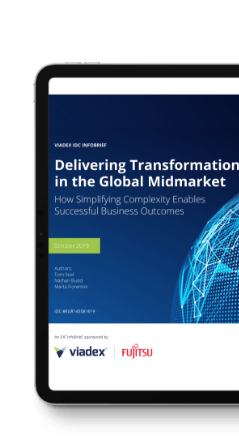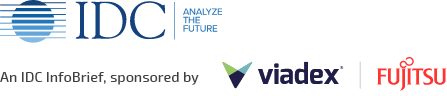Navigating the IT Device Refresh Dilemma- Why, Where and When

In the rapidly evolving landscape of technology, the question of when to refresh IT devices is a challenge faced by businesses of all sizes. A combination of sustainability targets mixed with the reality that devices are becoming obsolete quicker than ever, making informed decisions about the optimal time for a refresh has become a critical aspect of efficient IT management. In this blog, we look at the pain points associated with device refresh, the consequences of postponing it, and the straightforward solutions that can guide businesses in making the right choices.
One of the central pain points in determining the right time for an IT device refresh, lies in the ability to determine the state of every device looking at it within the scope of it’s age, it’s use and it’s position, all of which can be done with tools but then requires a skillset, time and an asset strategy to interpret and act on. As technology advances, staying up-to-date with the latest hardware and software configurations demands specialized expertise. Not only does this necessitate a skilled IT team, but also substantial time investment in researching, testing, and implementing new solutions.
Moreover, understanding the intricate web of assets within an organization is no small feat. Many businesses struggle with maintaining an accurate inventory of devices, making it challenging to identify which devices are due for refresh or if in fact that need replacement. This lack of visibility can lead to inefficiencies, loss of productivity, diminished user experience and elevated costs to the business. resources.
Delaying or avoiding a refresh cycle comes with its own set of consequences. Outdated devices not only impede productivity but also compromise security. Older hardware and software are more susceptible to cyberattacks and vulnerabilities, putting sensitive data at risk. Additionally, obsolete devices often result in sluggish performance and compatibility issues, hindering employees’ ability to perform tasks efficiently.
Furthermore, maintaining legacy systems becomes more expensive in the long run. Repairs, maintenance, and frequent troubleshooting become the norm, draining valuable IT resources that could otherwise be invested in innovation and growth.
Looking at a refresh lifecycle, it should include:
- Scheduled Lifecycle Evaluation:
Action: Regular assessments of the lifecycle of IT devices to determine the optimal time for refresh / replacement that is aligned to the business sustainability goals. Setting a fixed interval for evaluation can prevent the devices from reaching a point of diminished returns.
Risk: Understanding when the fixed intervals are set, requires a specialised skillset that has the potential to attract increased costs.
- Leveraging Analytics:
Action: Utilize asset management and analytics tools to gain insights into device performance, usage patterns, and potential bottlenecks. Data-driven decisions are more likely to align with business goals.
Risk: Identifying what tools to use and the skillset to read them will normally add another vendor to your supply chain, with additional contracts and potentially currencies in a geo-dispersed spread of locations.
- Collaborative Approach:
Action: Involve various stakeholders – IT teams, finance, and department heads – in the decision-making process. The upside to a multidisciplinary perspective is that it can result in well-rounded choices.
Risk: The downside is that multiple people throughout the organisation attracts an additional time investment which attracts additional costs.
- Budget Allocation:
Action: Allocate a portion of the IT budget specifically for device refresh. This proactive approach ensures that funds are assigned to cover devices that need refreshing / replacement.
Risk: The danger is when a device does not fit into the schedule and needs refreshing / replacement outside of the plan, utilizing budget from another allocation.
- Vendor Partnerships:
Action: Forge partnerships with vendors who provide managed IT services.
Risk: Whilst they can assist in the timely identification of devices requiring replacement, keeping your IT environment up to date, they are bound by their contracts which are single country, single currency, with their own terms and conditions and do not understand your standard configurations.
- Migration Planning:
Action: Plan device migration and data transfer well in advance. This helps in minimizing downtime and disruptions during the transition.
Risk: A fixed plan can diminish the risk but also increase risk on devices that require their own set of refresh rules, determined by their usage.
- Investment in Training and Skills Development:
Action: Invest in continuous training for your IT team to keep them updated on the latest technologies and trends. This investment pays off by enabling efficient device management.
Risk: Whilst the commitment to keep your IT team updated, this needs to keep pace with the changes around technology, ensure no IT team churn to retain the skills and is an additional expense to the business.
In the ever-evolving landscape of technology, understanding the optimal time for an IT device refresh is pivotal for maintaining a competitive edge. The pain points surrounding required skillsets, time, and asset knowledge can be daunting, but the consequences of not refreshing devices are even more significant. However, armed with the right solutions and strategies, businesses can confidently navigate the challenges, making well-informed decisions that bolster productivity, security, and overall operational efficiency.
The decision to partner with a company that can enable the full lifecycle as just part of their value, allowing you to focus on your business is a consideration that has the possibility to impact your bottom line the right way.